Reasons for processing pause
Receipt Bot may pause data processing for an account for several billing or subscription reasons. If processing is paused for an account, the system will show a continuous warning message at the top like this;
[imageframe lightbox=”yes” gallery_id=”” lightbox_image=”https://www.receipt-bot.com/assets/video/reasons-processing-pause/reasons-processing-pause.jpg” style_type=”none” hover_type=”none” bordercolor=”” bordersize=”0px” borderradius=”0″ stylecolor=”” align=”center” link=”” linktarget=”_self” animation_type=”0″ animation_direction=”down” animation_speed=”0.1″ animation_offset=”” class=”” id=””]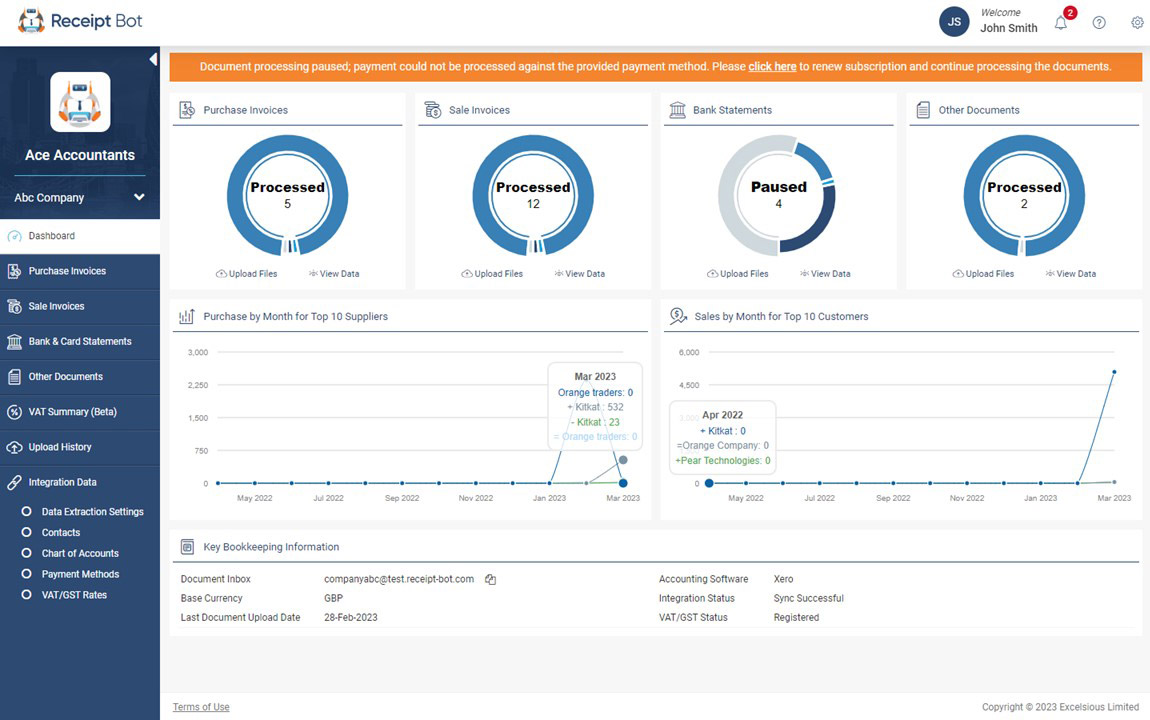 [/imageframe]
[/imageframe]
You can find the reason for the processing pause in the warning message, and an email is also dropped at the account owner’s email address explaining the reason in detail.
Following may be a reason due to which Receipt Bot can pause the document processing for an organization.
- Option 1 – Free trial credits utilized
- Option 2 – Trial period ended
- Option 3 – Purchased credits utilized
- Option 4 – Payment failure
- Option 5 – Subscription cancelled
- Option 6 – Account verification required
Free trial credits utilized.
Receipt-Bot provides 30 free credits when an organization is registered. These credits can be utilized for trying out the Receipt Bot data extraction service.
Once the free credits are utilized, Receipt Bot automatically pauses the data extraction process for the remaining documents.
The document extraction process can be resumed by activating a subscription to a paid plan.
Please refer to the following help article on subscribing to a paid plan in Receipt Bot; Subscribe to a paid plan.
Trial period ended.
The free trial period of Receipt Bot lasts fourteen days , and all Receipt Bot features are available during that period.
Once the trial period ends, the data extraction process is paused, and you need to activate the subscription to a paid plan to resume processing.
Purchased credits utilized
If all the purchased credits are utilized before the renewal date, the data extraction process pauses for that account until the next renewal date.
If you are subscribed to a paid plan in Receipt Bot, a charge is applied monthly to the provided account or credit card, and you get credits against that charge.
If all credits have been consumed before the renewal date, and you want to continue processing data, you can renew the account immediately. Please refer to the following article: Steps to renew subscription immediately.
Payment failure
If payment fails against a monthly charge, Receipt Bot immediately pauses the processing till that pending charge is cleared. Receipt Bot makes up to three attempts with one day gap to charge your account with the appropriate amount.
Payment can fail due to any of the following reasons;
- Insufficient funds in the account
- The card does not support online payments
- The ZIP code provided is not valid
- The card expiry date has passed
To resume your processing, please check if the provided payment details are valid and update them if needed. You can refer to the following article: Update payment method.
You can also contact the support team at hello@receipt-bot.com or via web chat to discuss the unsuccessful payment charge.
Subscription cancelled
When the account owner cancels the Receipt Bot subscription, the processing also gets paused.
To reactivate the subscription and resume processing of documents, please refer to the following help article; Reactivate a cancelled subscription.
Account verification required
Receipt Bot puts great focus on providing quality services to its clients. If you do not provide essential details about your account, the document processing may be paused.
In such a scenario, you must contact the support team and share your business profile. The support team will review your case and provide you with the steps needed to complete the account verification.
Following are some common reasons why an account can be marked for manual review;
- Country/Language Not Supported: If documents are in English format but issued from a country that is not enabled in Receipt Bot.
In such a case, please contact us at “hello@receipt-bot.com”; we will add the country and associated currency. We will need VAT/GST information to ensure that the extracted data is linked with the correct tax rates; it saves you the manual work of rectifying the taxes. Currently, the system-embedded validations are in English only; therefore, we cannot process documents in any other language. - Business vs Documents Mismatch: Your business information contributes to document data validation. The extracted data is linked with: the business name, supplier name, payment method (bank/credit card) data, and tax (VAT/GST) rates. Suppose there are mismatches between business information and the uploaded documents, or you input “Dummy Details” or “Dummy Sample Documents”. In that case, the system will give validation failures and cannot deliver the promised accuracy. We don’t want to be assessed on half-good results. We recommend using the actual documents when testing an OCR system for data extraction to understand the accuracy better.
- Multiple Accounts: One of the Receipt Bot’s strengths is the consistency and accuracy of extracted data. If you create multiple accounts, you could have inconsistent results. You are advised to upload the documents to only one account that you wish to maintain and archive the other accounts. The free credits offer is available for one-time use for every business/user group. We aim to demonstrate our capability and extraction accuracy to our valued customers through a free trial of the Receipt Bot. If the customers are satisfied with the results, we anticipate they will continue using our automated bookkeeping services.
If you feel that your processing might be paused due to any of the above points, please address it based on the suggestion above. You can send us a message with your details, and we will resume processing for you.
Please let us know if you think neither of the above reasons applies to you. We will initiate the manual review to investigate the matter more thoroughly.
Frequently Asked Questions
[accordian divider_line=”” class=”articleKB_faq” id=””]
[toggle title=”What happens if I use all my free credits?” open=”yes”]
The data extraction process will be paused once all your free credits are utilized. To resume processing, you need to subscribe to a paid plan.
[/toggle]
[toggle title=”What happens when my free trial ends?” open=”yes”]
Once your free trial ends, the data extraction process will be paused. To resume processing, you need to subscribe to a paid plan.
[/toggle]
[toggle title=”What happens if I use all my purchased credits before the renewal date?” open=”yes”]
If all purchased credits are utilized before the renewal date, the data extraction process will be paused until the next renewal date. To continue processing, you can renew your subscription immediately.
[/toggle]
[toggle title=”What happens if my payment fails upon subscription renewal?” open=”yes”]
The data extraction process will be paused if your payment fails until the pending charge is cleared. To resume processing, check your payment details and update them if necessary.
[/toggle]
[/accordian]