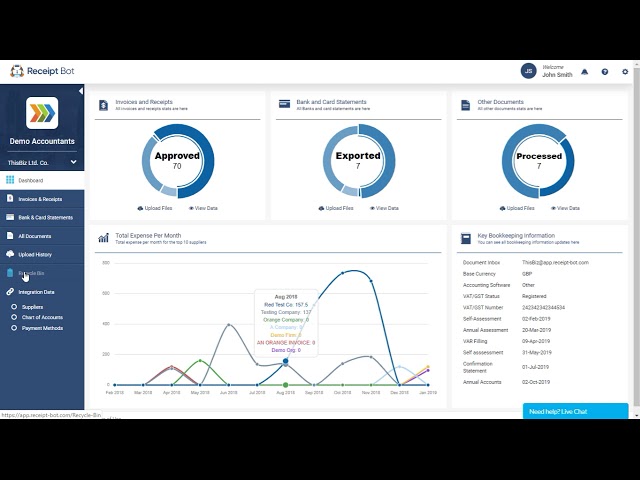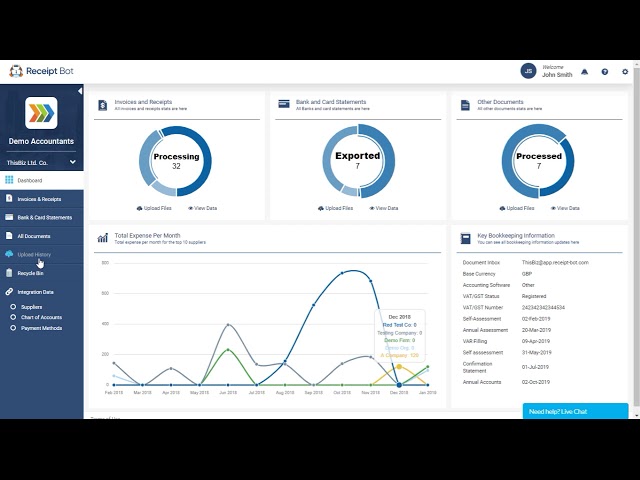- Integrating your Receipt Bot business with XERO
- Integrate QuickBooks Online and Receipt Bot to automate expense recording
- Use without accounting software integration
- Configuring API for custom accounting software integration
- Disconnect from accounting software
- Export Documents to Xero and Find Exported Transactions
Popular Articles
Newest Articles
Recently Updated Articles
Frequently Asked Questions
Read our responses to the questions that we get asked frequently.Frequently Asked Questions
Read our responses to the questions that we get asked frequently.
Service Status
Check service availability, record of the outages and scheduled time off for planned maintenance activities.Service Status
Check service availability, record of the outages and scheduled time off for planned maintenance activities.
Frequently Asked Questions (FAQs)
In the frequently asked questions below, we have attempted to answer most common queries. If you don’t find the answer to your question, please give us a shout and we will happily respond.
Video Tutorials
Watch these short videos to gain a quick understanding of the various features of Receipt Bot.